Introduction
Blogging has become one of the most powerful ways to share knowledge, express ideas, and build an online presence. Whether you want to write about technology, travel, food, or finance, starting a blog can help you reach a global audience, build credibility, and even earn money.
But here’s the catch: to start a successful blog, you need reliable web hosting. That’s where B2BHostingClub comes in. With affordable hosting packages starting at just PKR 980/month, free SSL, and WordPress-optimized servers, B2BHostingClub makes it easy for beginners to launch their first blog.
In this guide, I’ll walk you step by step on how to start a blog using B2BHostingClub.
Step 1: Choose a Domain Name
Your domain name is the identity of your blog. It should be:
-
Simple and memorable (e.g., techwithali.com, foodielife.pk)
-
Relevant to your niche (travel, health, finance, etc.)
-
Easy to spell
👉 Pro Tip: Keep it short (max 2–3 words) and avoid numbers or hyphens.
B2BHostingClub allows you to purchase a new domain directly or connect an existing one. Some plans even include a free domain.
Step 2: Select a Hosting Plan
Once you have a domain, the next step is choosing the right hosting package. B2BHostingClub offers multiple plans, but for starting a blog:
-
Basic Plan (PKR 980/month): Perfect for new bloggers with 1 website.
-
Advanced Plan: Suitable if you want to run multiple blogs or expect more traffic.
Look for features like:
✔ Free SSL
✔ WordPress-optimized servers
✔ Local support
✔ Free migration (if moving from another host)
Step 3: Connect Your Domain with Hosting
After purchasing hosting, you need to link your domain to your hosting account. On B2BHostingClub:
-
Log into your hosting control panel (cPanel).
-
Update DNS settings with the nameservers provided by B2BHostingClub.
-
Wait a few hours (DNS propagation can take up to 24 hours).
Once done, your domain will point to your hosting.
Step 4: Install WordPress
The easiest way to start a blog is through WordPress, and the good news is that B2BHostingClub makes it a one-click process:
-
Log in to your cPanel.
-
Go to Softaculous App Installer.
-
Select WordPress → Click Install.
-
Choose your domain.
-
Set up login details (username + password).
Now you can access your blog at yourdomain.com/wp-admin.
Step 5: Choose a Blog Theme
The design of your blog matters a lot. WordPress offers thousands of free and premium themes. For beginners, try:
-
Astra (lightweight & customizable)
-
OceanWP (multi-purpose)
-
GeneratePress (fast & SEO-friendly)
You can install themes by going to:
WordPress Dashboard → Appearance → Themes → Add New.
Step 6: Install Essential Plugins
Plugins add extra features to your blog. Some must-have plugins are:
-
Yoast SEO → Optimize your posts for search engines.
-
Elementor → Drag-and-drop page builder.
-
WPForms → Add contact forms.
-
UpdraftPlus → Backup your site.
-
LiteSpeed Cache (included with many hosting plans) → Improve speed.
Step 7: Write Your First Blog Post
Now comes the fun part — publishing your content.
-
Go to WordPress Dashboard → Posts → Add New.
-
Add a catchy title (e.g., “10 Best Travel Destinations in Pakistan”).
-
Write your content with headings, images, and bullet points.
-
Add tags and categories for organization.
-
Hit Publish!
Step 8: Optimize for SEO
If you want people to find your blog, SEO is key.
-
Use focus keywords in your title and headings.
-
Write a compelling meta description.
-
Add alt text to images.
-
Use internal links to your other blog posts.
With WordPress plugins like Yoast SEO, this becomes super easy.
Step 9: Promote Your Blog
Having a blog is one thing; getting readers is another. Promote your blog through:
-
Social media (Facebook, Twitter, Instagram, LinkedIn)
-
Guest posting on other blogs
-
Email marketing (start a newsletter)
-
WhatsApp/Telegram groups (for local traffic)
Step 10: Monetize Your Blog
Once you start getting traffic, you can monetize your blog. Some common methods are:
-
Google AdSense (ads on your site)
-
Affiliate Marketing (earn commission from products/services you promote)
-
Sponsored Posts
-
Selling digital products (eBooks, courses)
Why Choose B2BHostingClub for Blogging?
-
Affordable Pricing: Starting from just PKR 980/month.
-
Free SSL & migration: Save costs from the beginning.
-
WordPress-friendly: 1-click installs, fast speed, reliable performance.
-
Local support in Pakistan: Quick help in English and Urdu.
-
Secure & scalable: Upgrade easily as your blog grows.
Conclusion
Starting a blog in Pakistan is no longer complicated or expensive. With B2BHostingClub, you can launch a professional blog in just a few hours — even if you have zero technical skills.
By following this step-by-step guide, you now know how to:
-
Choose a domain
-
Buy hosting
-
Install WordPress
-
Customize your blog
-
Write and promote content
So, don’t wait any longer. Start your blogging journey today with B2BHostingClub and take your first step toward building an online presence that lasts.



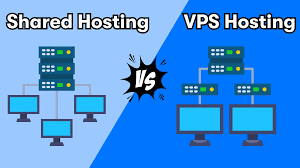



Leave a Reply